We all live in the age of technology. Everything that we have, or that we want, works through the internet in some way. Smart homes rely on it to keep the home working as programmed, and teenagers use it to stream and play games on three or four devices at once.
The biggest issue that we all have are dead spots within the house, or on the porch. A dead spot is a place where the internet signal is not strong enough to run the devices that are placed there. It is extremely common in older houses, and larger houses that have more square footage. There are some tips to get Wi-Fi throughout your entire house, which is what we are here to discuss today.
- The Router: The router is perhaps one of the biggest culprits when it comes to getting a signal to every area within your home. It is said that if your router is four or five years old, or more, that it is outdated, and needs to be replaced. As technology moves forward a router will need to have better connection speeds and more stability. You need to update the software whenever it is available. It needs to be in a central location away from the kitchen and inner walls of the house, and it needs to be good enough to handle the load that your household will be putting on it.
- Change The Channel: Your wireless router will communicate with the devices in your home through specific channels. If you live in a city, or in an urban area with close neighbors, your frequencies will end up clashing. Most of the time when you get a router it is installed, turned on, and then left to do its thing. If your neighbors have done the same, you will both end up on the standard channel that the devices come with. Analyze your channels on a regular basis and choose the one that has the least amount of traffic.
- Wi-Fi Extender: These devices are a much simpler way to go than having to deal with the inner workings of the router. They are simple devices that plug into any basic wall socket. The Wi-Fi signal will start from the router and travel through the room to the extender, from which it will bounce off in a separate direction. The signal will then travel through that room and bounce off the next extender in the line. This is a great way to get a good signal upstairs, in the garage, or out in the backyard.
- Powerline Kit: By looking at this option to improve your iSelect Wi-Fi connections you would think that it is the same thing as the one that we just discussed. You would be right, in a way. The powerline kite works by having one plugged into the router, and then others placed around the house by plugging them into any regular outlet. Instead of the signal traveling through the air, it will travel through the electrical wiring that you have throughout the house. This is a quick and easy way to get a signal to even the darkest areas of the house, but you will lose a little bit of internet speed.
- Unused Items: Devices that are hooked up to the Wi-Fi, but are never used, need to be removed. Most apps that you can use with the newer routers will allow you to see what is hooked up, what is online, and what isn’t. If you notice one that is not yours, or that is no longer being used, remove them from the list. This could be an old device that you used at one time, and it could be someone that has hacked into your service.
- Mesh Network: This system is like the other two except that it has a set that you need to use. It has its own router, and then small satellites that are meant to be positioned around the house. What this does is cause your internet signal to become one huge signal in every area of your house, like a huge net being placed over the house. All the devices in the system communicate with each other, and they all have the same password and name that the original router has.
As you can see there are a number of tips that you can use to get Wi-Fi in every corner of your house. You should always start with the easiest attempt first, though. The router needs to be up to date, located in a central location, and it must be programmable.
If your router is old you may want to get it replaced with a newer, more current version. This alone could boost your service and perhaps be strong enough to reach all the corners in your house that you need it to hit.

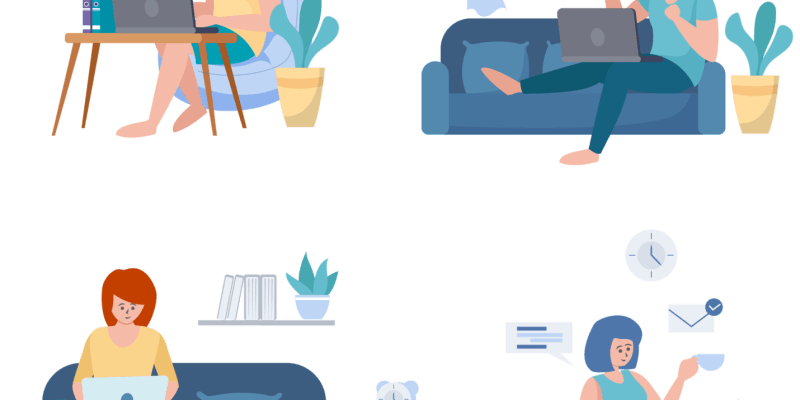








Comments